问题1.模块管理,先择图文混排,标题图片不上传图片,在首页中就会出现个打错号的大方框

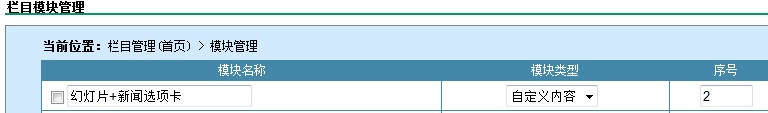
想要有图片则显示,没有图片则换有时间的标题来显示。(如图1和3)
若改成自定义代码如下:
<table border="0" cellspacing="1" cellpadding="1" width="100%">
<tbody>
<tr>
<td>{pa

odel}1,47,596,and titlepic<>'',,_self,1,50,80,60{/pa

odel}</td>
</tr>
<tr>
<td>{pa

odel}1,43,596,,,_self,4,50,150,150{/pa

odel}</td>
</tr>
</tbody>
</table>
以上两个要求都满足了,但在下面还显示一遍带标题加时间的标题。
问题2.若贴子加载图片过大,过多,超出了背景则显示黑色,不好看,如何还换正常时的背景。如图5