为什么我设置了留言板块互动型的、前台提交了信息后台根本没有?

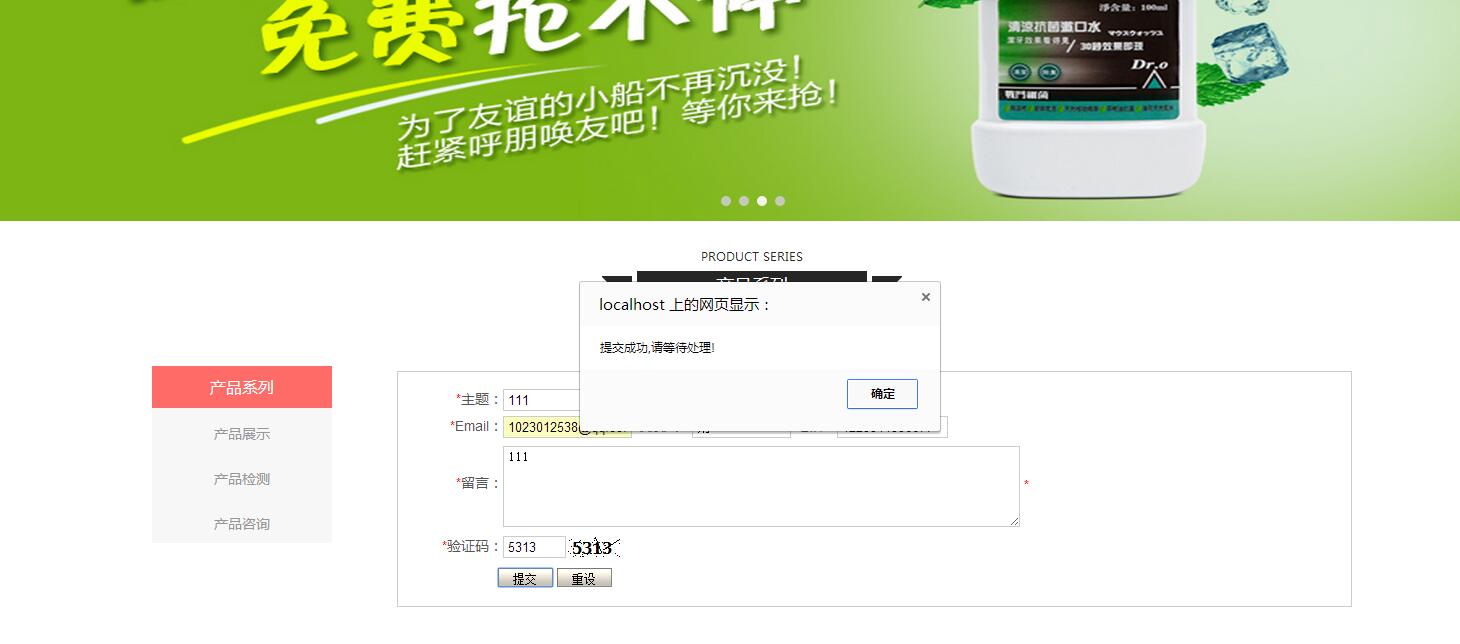
<script src="/e/js/feedback.js" type="text/javascript"></script>
<form action="/e/aspx/post.aspx" method="post" enctype="multipart/form-data" name="feedback">
<div class="feedback_box">
<ul>
<li style="float: left; width: 100px; height: 25px; text-align: right"><span style="color: #ff0000">*</span>主题:</li>
<li style="float: left"><input class="f_tb" id="title" maxlength="50" size="55" name="title" type="text" /></li>
<li style="clear: both; font-size: 1px; line-height: 0px; height: 2px"> </li>
<li style="float:left; width:100px;height:20px;text-align:right"><span style="color: #ff0000">*</span>Email:</li>
<li style="float: left"><input class="f_tb" id="email" maxlength="30" name="email" type="text" size="15"/></li>
<li style="float: left"> 联系人:<input class="f_tb" id="pa_truename" maxlength="30" size="10" name="pa_truename" type="text" /></li>
<li style="float: left"> 电话:<input class="f_tb" id="pa_tel" maxlength="30" size="12" name="pa_tel" type="text" /></li>
<li style="clear: both; font-size:1px; line-height:0px;height: 2px"> </li>
<li style="float: left; margin: 30px 0px 0px; width: 100px; text-align: right"><span style="color: #ff0000">*</span>留言:</li>
<li style="float: left; padding-bottom: 5px; padding-top: 5px"><textarea id="content" name="content" rows="5" cols="70" onblur="if(this.value.length>250)this.value=this.value.substr(0,250)" class="f_tb" ></textarea> <span style="color: #ff0000">*</span></li>
<li style="clear: both; font-size: 1px; line-height: 0px; height: 2px"> </li>
<li style="float: left; width: 100px; height: 20px; text-align: right"><span style="color: #ff0000">*</span>验证码:</li>
<li style="float: left"><input class="f_tb" id="vcode" maxlength="4" size="4" name="vcode" type="text" /><img id="vcode_img" alt="点击更换" hspace="2" align="absMiddle" border="0" onclick="Code_Change('vcode_img')" style="cursor: pointer" src="/e/aspx/yzm.aspx" /></li>
<li style="clear: both;font-size: 1px; line-height:0px; height:2px"> </li>
<li style="clear: both;padding:5px 0 5px 95px"> <input class="button" type="submit" onclick="return set_feedback()" value=" 提交 " /> <input class="button" type="reset" value=" 重设 " /></li>
</ul>
</div>
<input type="hidden" name="checkyzm" value="1" /> <input type="hidden" name="checked" value="0" /> <input type="hidden" name="to" /> <input type="hidden" name="mailto" /> <input type="hidden" name="mailreply" /> <input type="hidden" name="mailsubject" /> <input type="hidden" name="mailbody" /> <input type="hidden" name="sendmail" value="0" /> <input type="hidden" name="insertdatabase" value="1" /> <input type="hidden" name="siteid" value="1" /> <input type="hidden" name="formtable" value="feedback" />
</form>
<script type="text/javascript">
function set_feedback()
{
document.forms["feedback"].mailto.value="";
document.forms["feedback"].mailreply.value="";
document.forms["feedback"].mailsubject.value="";
document.forms["feedback"].mailbody.value="";
return Check_Feedback();
}
</script>
<!---留言列表区--->
<div class="feedbacklist_box">
<%
int i,k;
DataTable dt,dt1;
DataRow dr,dr1;
dt=Get_Data();
for(i=0;i<dt.Rows.Count;i++)
{
dr=dt.Rows[i]; //说明:给dr赋值
%>
<ul class="feedbacklist_item_box">
<li style="float:left;height:20px;background:url(/e/images/public/face1.gif) no-repeat 0 0;padding:0 0 0 25px;">
<%=Sort_Name(int.Parse(dr["sort_id"].ToString()))%>:<%=Server.HtmlEncode(dr["title"].ToString())%></li>
<li style="float:right;height:20px;"><%=dr["thedate"]%></li>
<li class="feedbacklist_item_jiange"></li>
<li style="padding:5px 10px 5px 10px"><%=Ubb(dr["content"].ToString())%></li>
<%
if(dr["reply_state"].ToString()=="1")
{
dt1=Get_Reply("feedback",int.Parse(dr["id"].ToString()));
for(k=0;k<dt1.Rows.Count;k++)
{
dr1=dt1.Rows[k]; //说明:给dr赋值
%>
<li class="feedbacklist_item_jiange"></li>
<li style="float:left;height:20px;background:url(/e/images/public/face2.gif) no-repeat 0 0;padding:0 0 0 25px;color

ff0000">回复</li>
<li style="float:right;height:20px;"><%=dr1["thedate"].ToString()%></li>
<li class="feedbacklist_item_jiange"></li>
<li style="padding:5px 10px 5px 10px"><%=dr1["reply"].ToString()%></li>
<%
}
}
%>
</ul>
<%
}
%>
</div>